


Get your device's details
In some cases, our support team might request you to provide them with your device’s details. This page will help you getting them.
To get your device’s details, please follow these steps:
- Go to the page Device Info .
- Branchez votre appareil à votre ordinateur à l'aide du câble USB fourni avec l'appareil
- Une fois votre appareil reconnu par votre ordinateur, le message ci-dessous apparaîtra en bas à droite de votre écran.
Note: If you click on this message, ASI website will be opened in your default browser
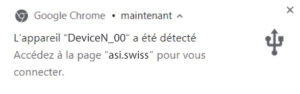
- On the Device Info page, click on “Connect” (2)

- Under your browser’s address field, a list will be displayed. Find your device and select it (2) by clicking on it
- Then click on “Connect” (3)
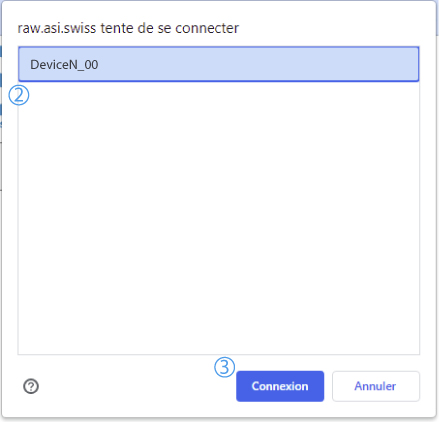
- On the Device Info page the fields (4) will be automatically filled
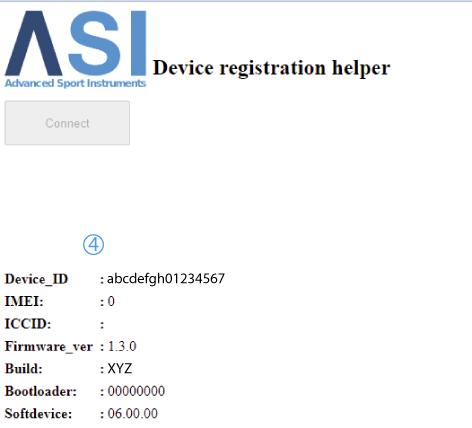
- If needed, make a print screen of the page and share it with our support team.
