Note: this procedure works with version 3.9 and higher. If it is not the case yet, please update it with this procedure: docking update. This will erase the docking’s content so be sure to contact support before performing the procedure.
- Power down the docking station.
- Make sure there is no sensor connected.
- Download the .txt file with this link: click here for download. Then place it in the USB key.
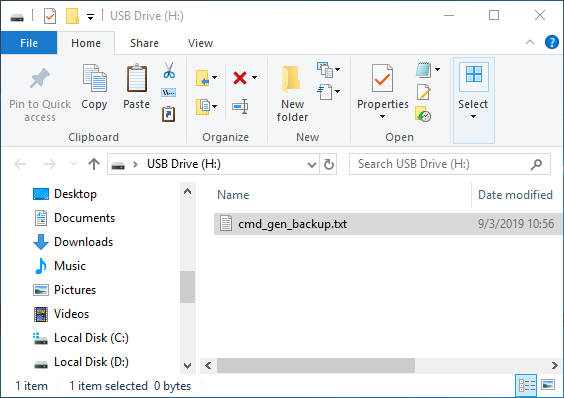
- Connect the provided* USB key on the docking before powering it up.
- Power up the docking station.
- Wait until the docking boots up (take around 30 seconds)
- The docking will automatically start to generate a backup of the docking.
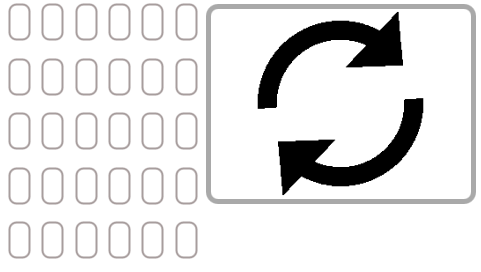
- The following screen will appear to confirm all data have been saved on the provided USB key.
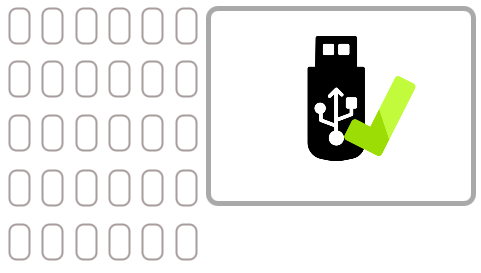
- Turn off the docking station.
- Send the file to support@asi.swiss
*not using the provided USB key might make the update fail.
