Warning: this procedure only applies to dockings badged with “Insiders”.
Note: this procedure will update your docking to the version 3.12. No Update available yet.
Warning: prior to update the docking, ensure you have retrieve the backup data. The update process erases all data present in the docking.
- Download the “docking.zip” from this link: Docking firmware. No Update available yet.
NOTE: Mac users should recreate the archive as the system automatically extract it when download. - Copy it on the *provided USB key without unzipping the file.
- Make sure there is no sensor connected.
- Connect the *provided USB key on the docking before powering it up.
- Power up the docking
- Wait until the docking boots up.
- The docking will look for an update.
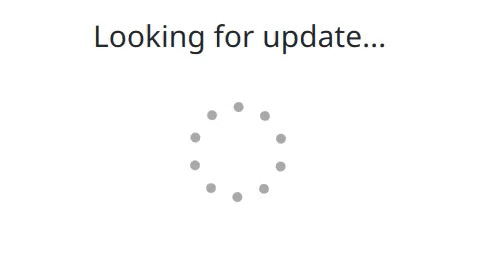
- Once the update file is found, the docking will proceed with the update.
- Wait until the synchronization ends and the docking screen will show the image below.
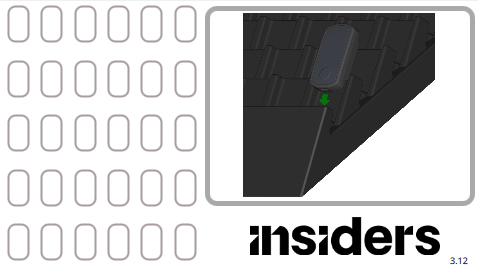
- The number in the bottom right corner must have change to the latest version.
- Power down the docking, remove the provided USB key. Your docking station is now up to date and ready to use.
*not using the provided USB key might make the update fail.
