
Before the Game
Turn on the pod by pressing the button for 1 second until the green LED starts.
Turned ON, the Pod will search for a GPS signal. It takes max. 2 minutes. The LED blinks slowly during this time. Once operational, the LED blinks rapidly
and the analysis begins.
It is required for the proper functioning of the device to check its position on each player and that the LED is pulsing (In the right position you can read the number and see the LED pulsing).
Each pod has a unique number. Note which player has which number.
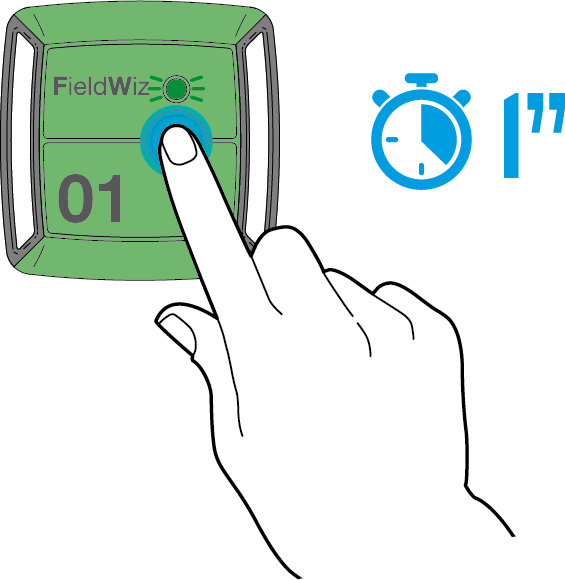
After the Game
Turn off the pods by pressing the button 3 consecutive times. The LED turns off.
Connect the Pod to your computer using the USB cable.
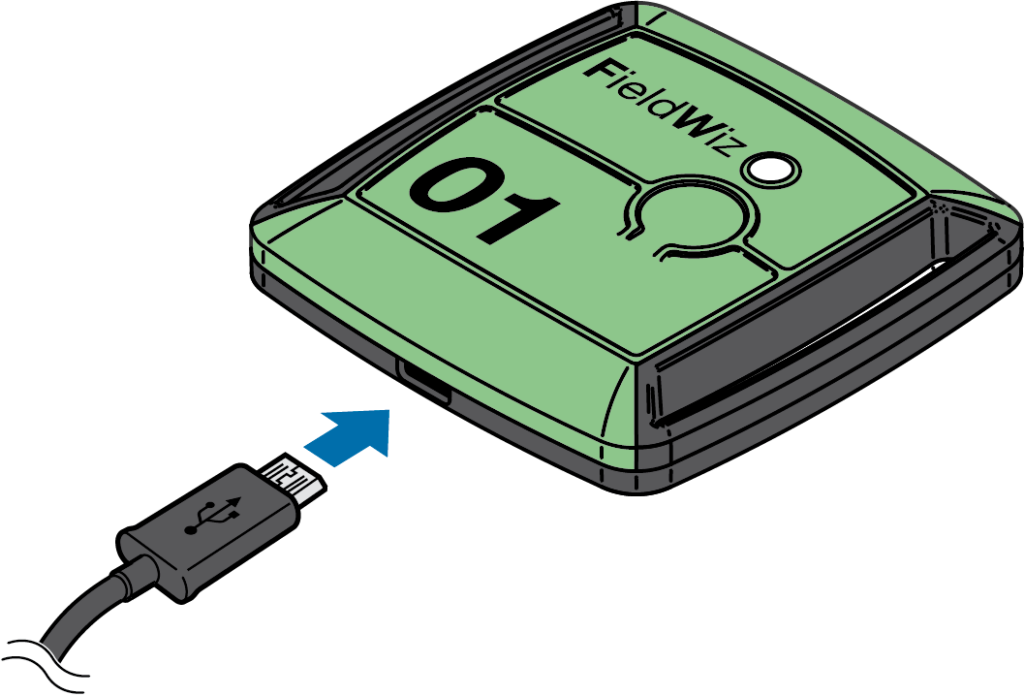
Single Pod
If you have only one Pod, see section 4B. Upload new Session from a single Pod to process with the statistics generation
Multiple Pod
If you have multiple Pods without docking station, see section 4C. Upload new Session from multiple Pods
Clearing data
It is recommended to clear the data once the information is recovered in order to optimize the next synchronization and data upload.
Connect the Pod to a computer with an USB cable.
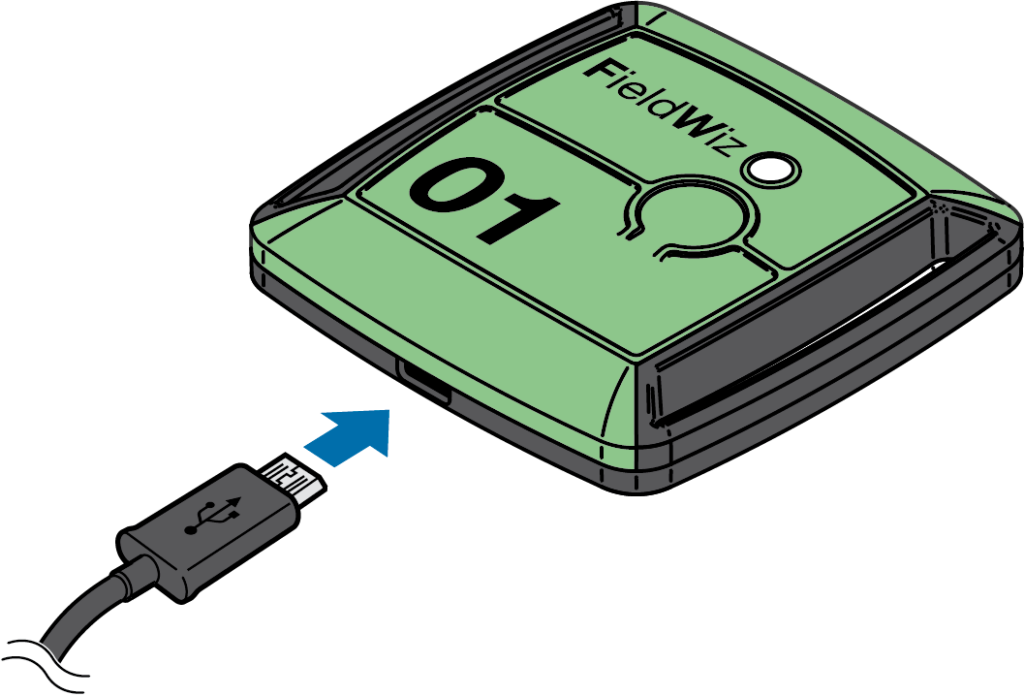
Delete the .FWZ file, e.g. 01.FWZ
Eject the Pod. You can now disconnect the USB cable.
This operation is irreversible.
