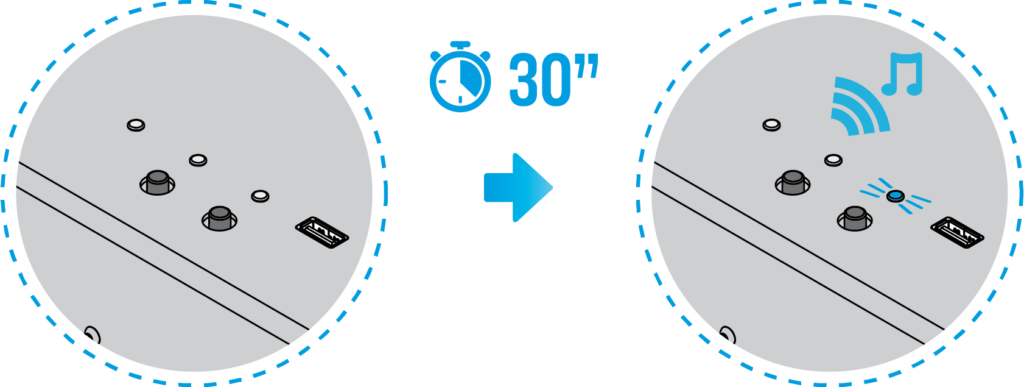Before the Game
Turn on the pod by pressing the button for 1 second until the green LED starts.
It is required for the proper functioning of the device to check its position on each player and that the LED is pulsing (In the right position you can read the number and see the LED pulsing).
Each pod has a unique number. Note which player has which number.
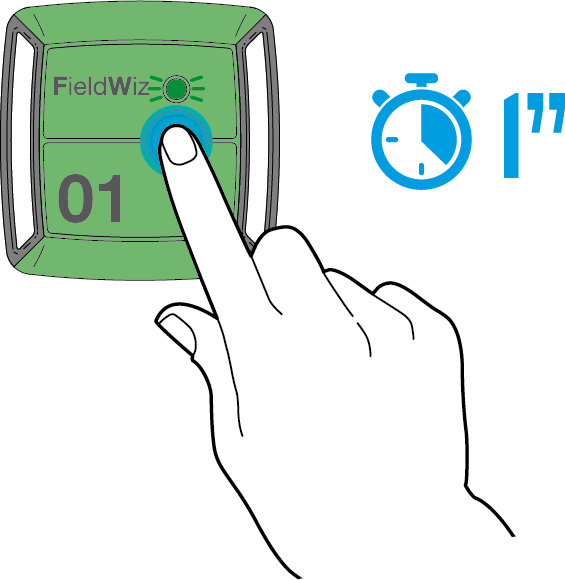
After the Game
Turn off the pods by pressing the button 3 consecutive times. The LED turns off.
Plug the pods in the docking station and turn on the docking station.
Check that each pod is on (green LED ON).
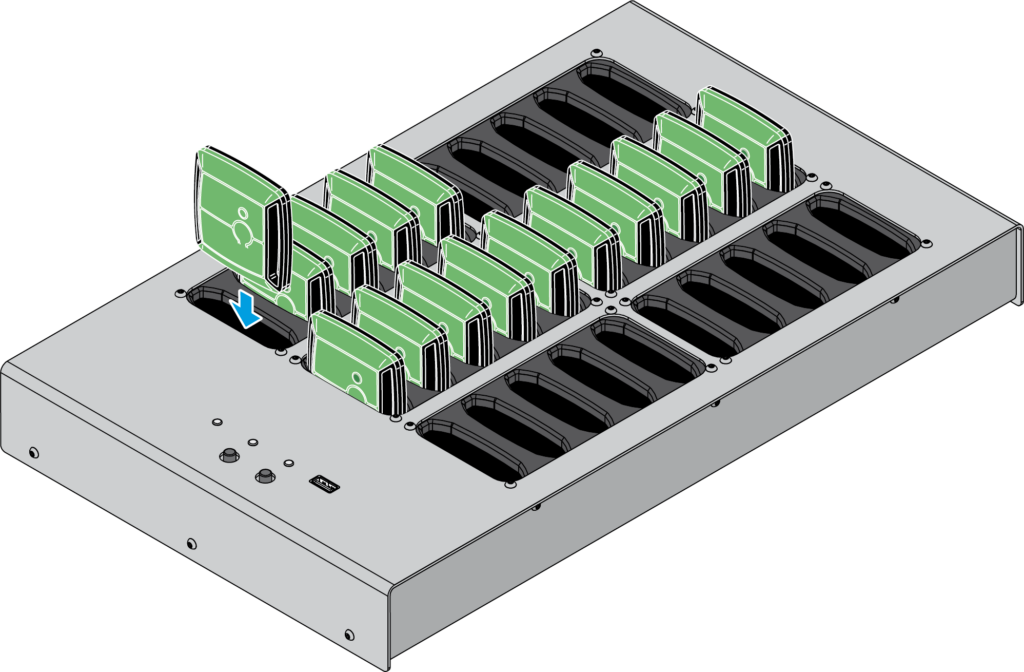
Insert the USB stick in the docking station and press the left button, a beep will occur.
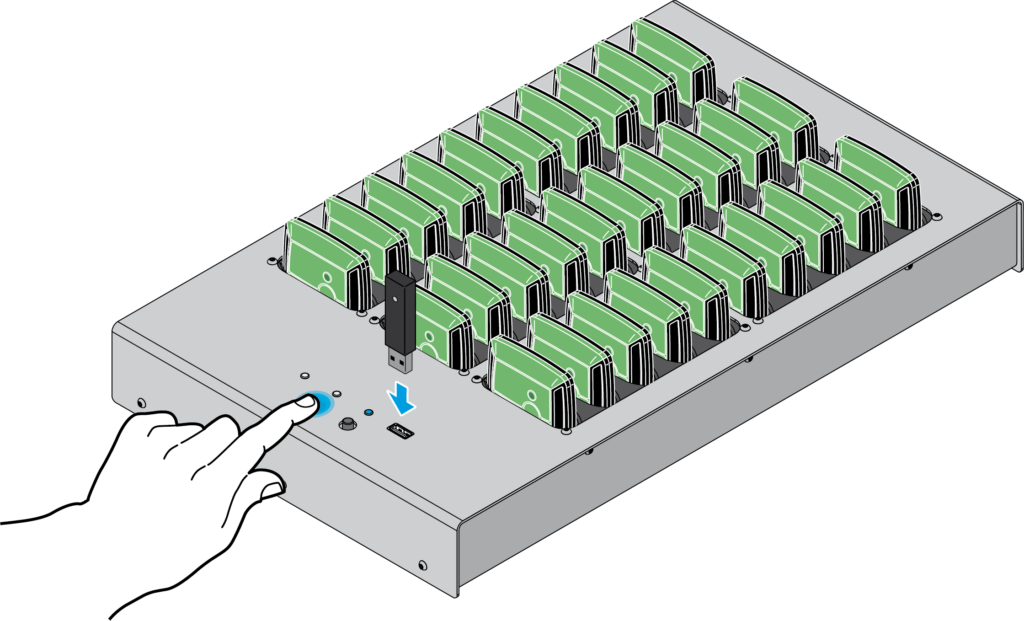
The red light turns on and the synchronization process starts. Do not connect or disconnect anything while the red light is on.
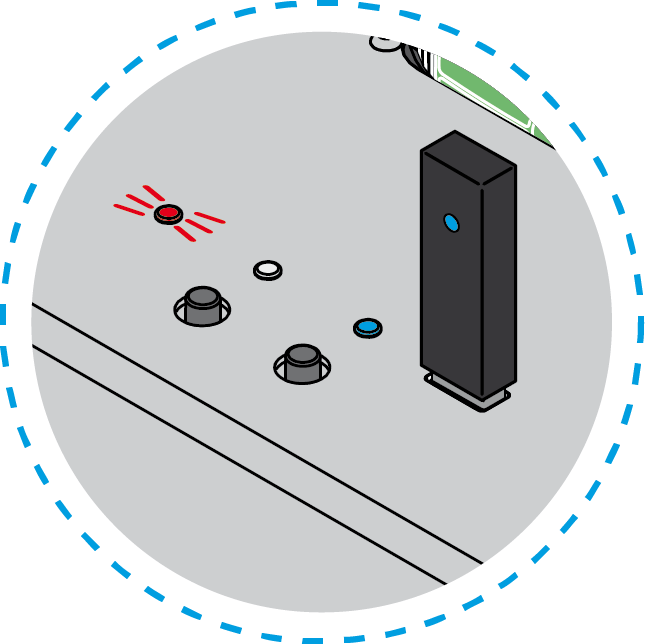
Once finished, a beep will occur and the red light turns off.
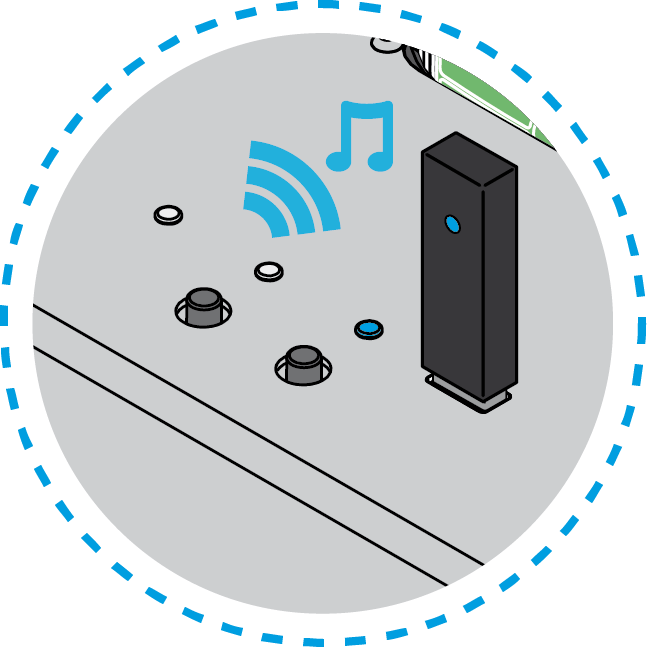
You can disconnect the USB stick.
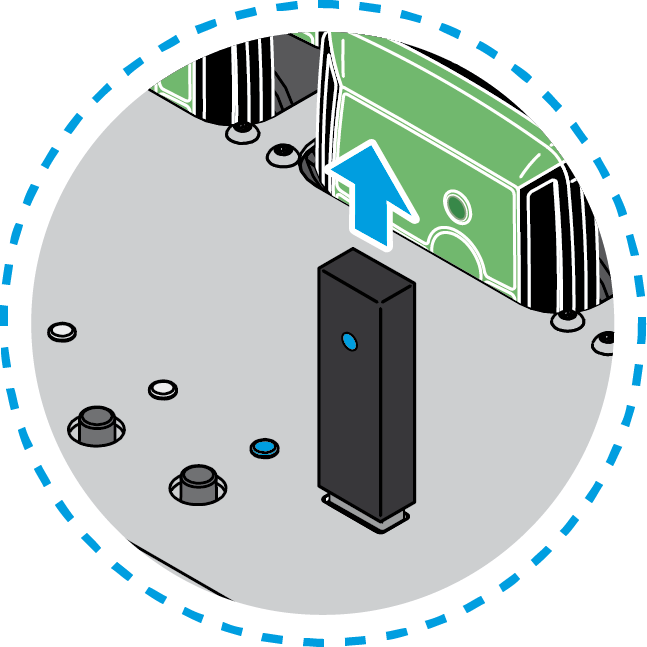
You can now generate the report. See section 4A. Upload new Session from Docking data to follow the online process.
Clear the Data
It is recommended to clear the data once the information is recovered. Power up the docking station.
Once the blue LED is on, press the two buttons simultaneously for 2 seconds.
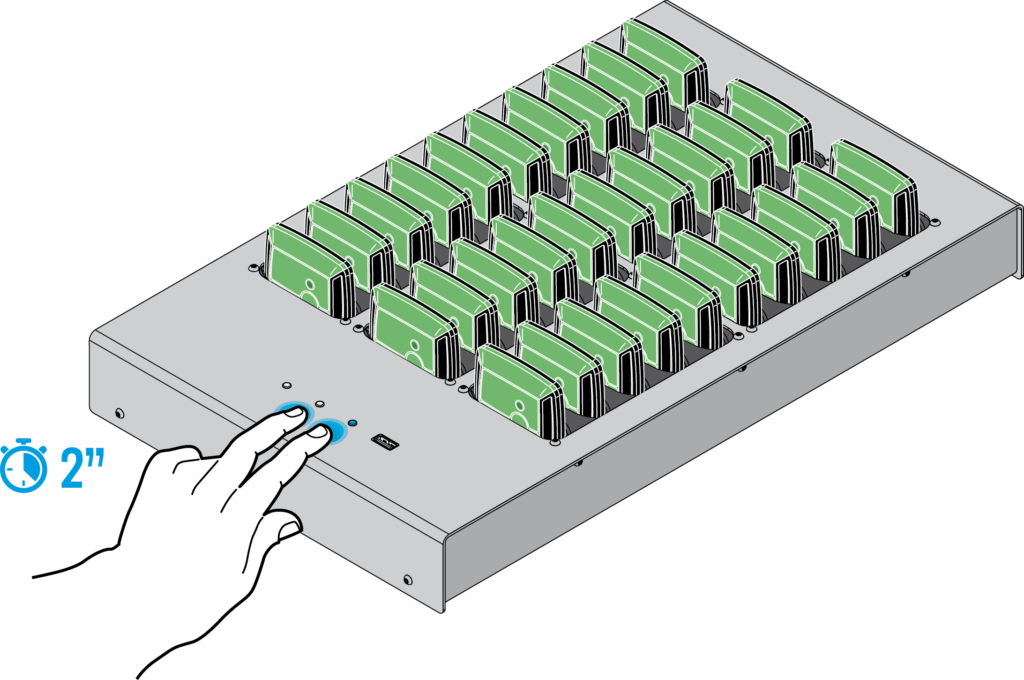
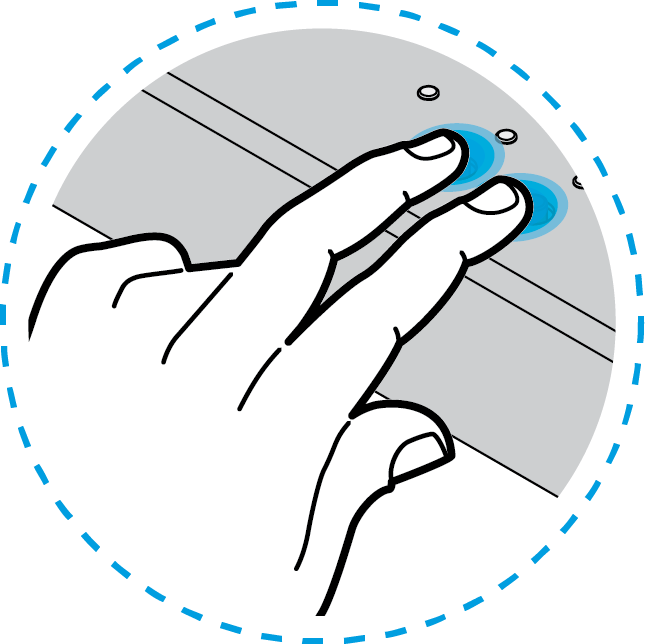
The operation takes ~30 seconds. Once finished, it emits a beep and the blue LED turns on.