
Data Synchronization
Note : Once the synchronization is done, data are automatically deleted from the sensors. So be sure you have saved the data on the provide USB Key as mentioned below.
- Connect all your sensors to the docking station before powering it up.
- Power up the docking station.
- Wait until the docking boots up (take around 30 seconds)
- The docking will automatically start the synchronization of the sensors.
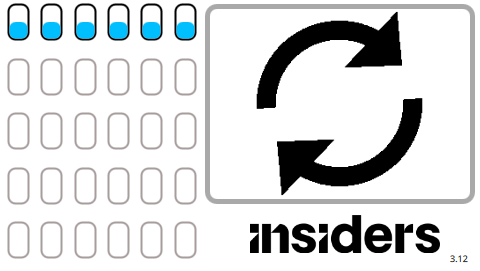
- Once synchronized, the sensor’s icons become green.
- When all sensors are synchronized, the following image will be displayed on the screen. Only then, plug the provided USB key on the back of the docking
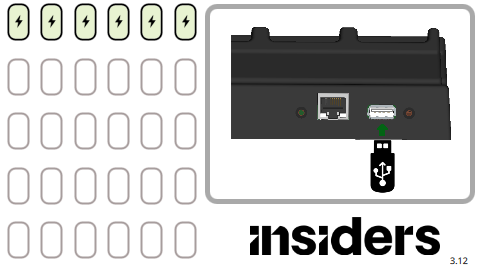
- The following image will appear on the screen to confirm all datas have been saved on the provided USB key.
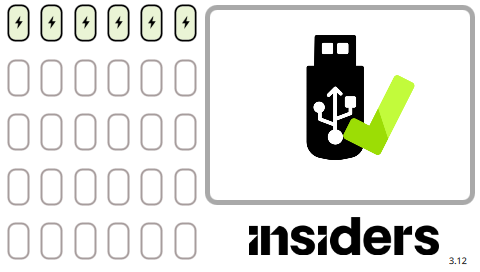
- You can now generate your report by uploading the .dkg file contained in the USB key.
Charging the Sensors
To charge the sensors, leave them on the docking station after the synchronization process. While charging, the docking shows a green blinking icon per sensor.
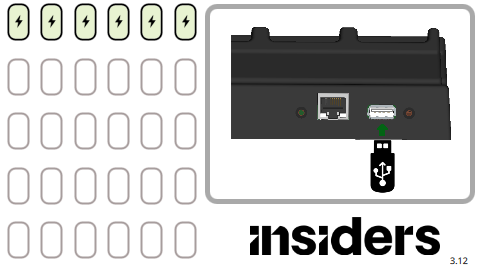
When fully charged, the docking shows a full green icon per sensor.
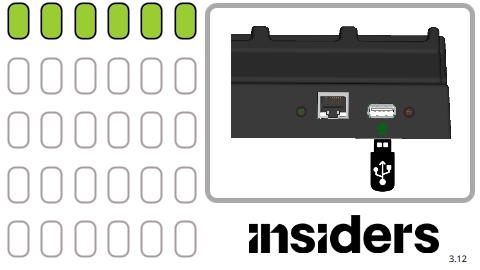
Note: we recommend to charge the device some hours before using it. Do not leave it charging all the time.
If the device was not used for some months, a full charge could take longueur than usual. In this case, set it on charge 24h before using it again.
